The Annuity Advisor’s Playbook: Add Analytics, Tracking, and Calendly to Your Personal Annuities Website
Why Website Analytics Matter for Annuity Agents
For annuity agents, having a website is just the first step. Understanding who visits your site, how they found you, and converting those visitors into qualified leads requires proper tracking tools. Setting up analytics, trackable links, and scheduling capabilities can transform your website from a simple online presence into a powerful lead generation engine.
- Top-performing agents generate 3-5x more leads by properly tracking their digital marketing efforts
- Understanding which channels work best allows you to optimize your marketing budget
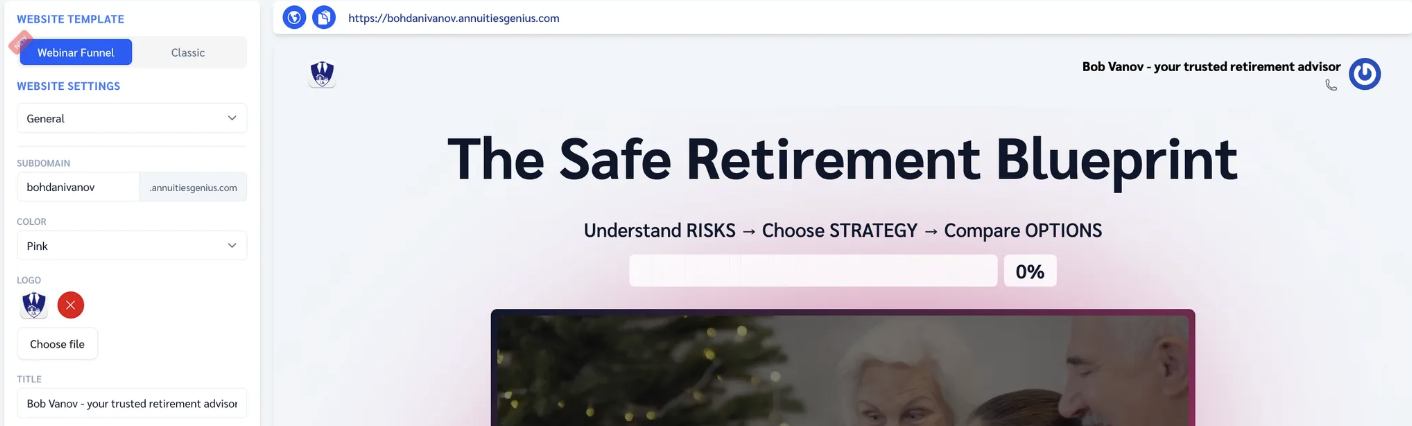
The Website Enhancement Toolkit
1. Optimizing Your Social Media Presence
When you share your website on platforms like Facebook or LinkedIn, how your link appears makes a significant difference in click-through rates. A properly configured social media preview can increase engagement by up to 30%.
How to set up Facebook/social media link appearance:
- Navigate to the "Facebook" section in your Annuities Genius website editor
- Add your title and description for social media previews
- Upload a high-quality image that represents your brand/personality
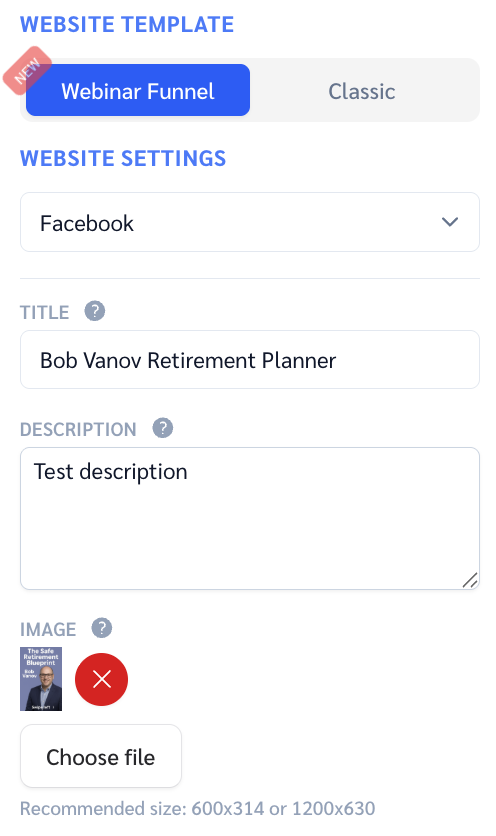
And here’s the example of how it will appear in a preview:
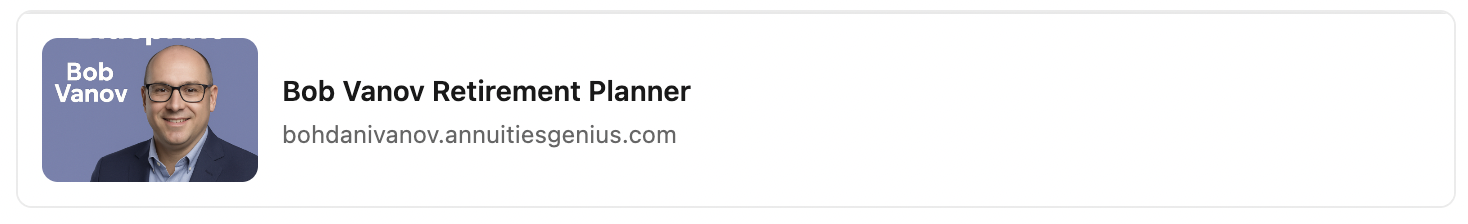
2. Setting Up Google Search Console
Google Search Console helps you monitor your website's performance in Google search results, identify issues, and optimize your site for better visibility.
Step-by-step setup:
- Create a Google Search Console account at search.google.com/search-console
- Select "URL prefix" and enter your website URL
- Copy the HTML meta tag provided by Google
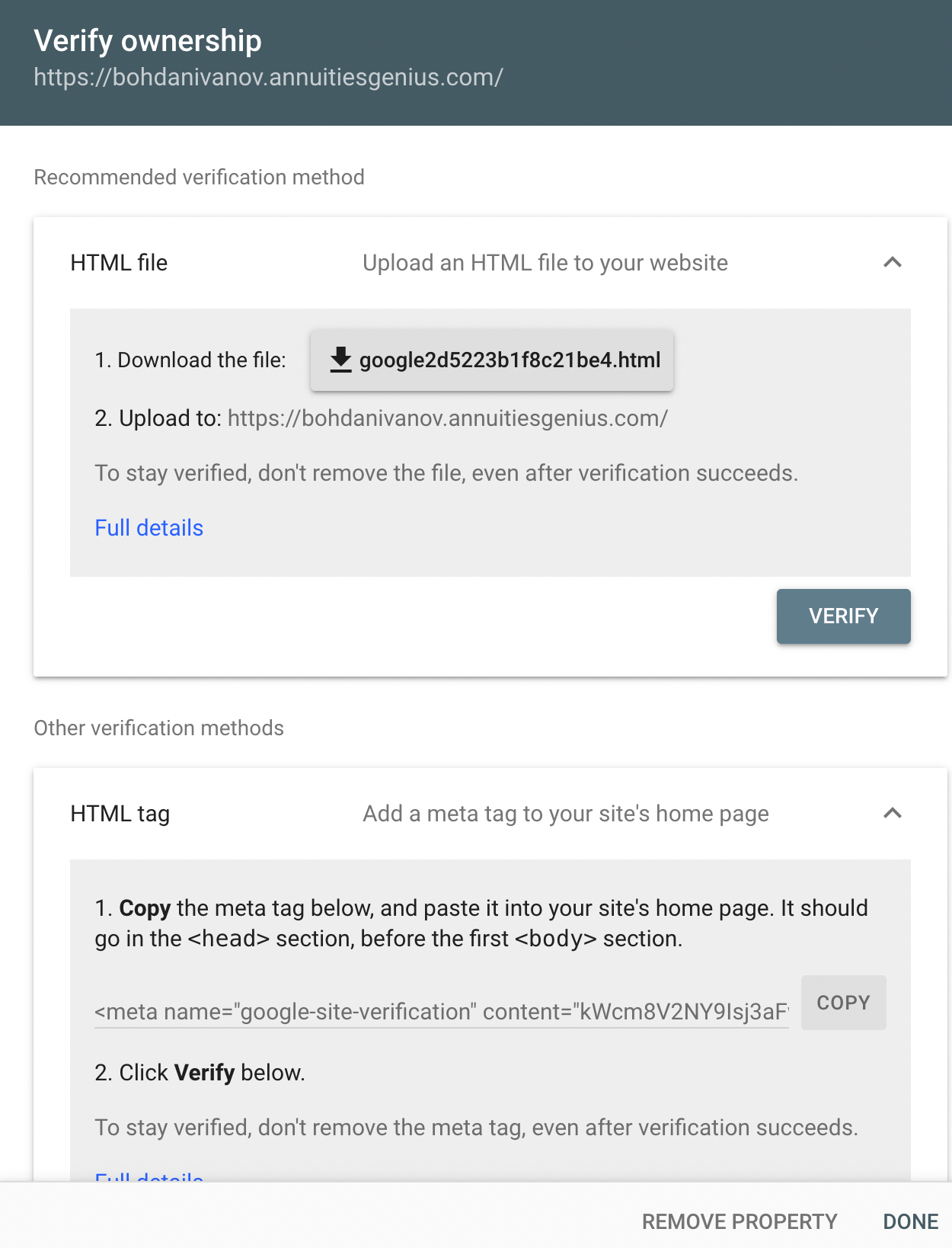
4. In your Annuities Genius website editor, go to "Advanced settings"
5. Paste the meta tag code
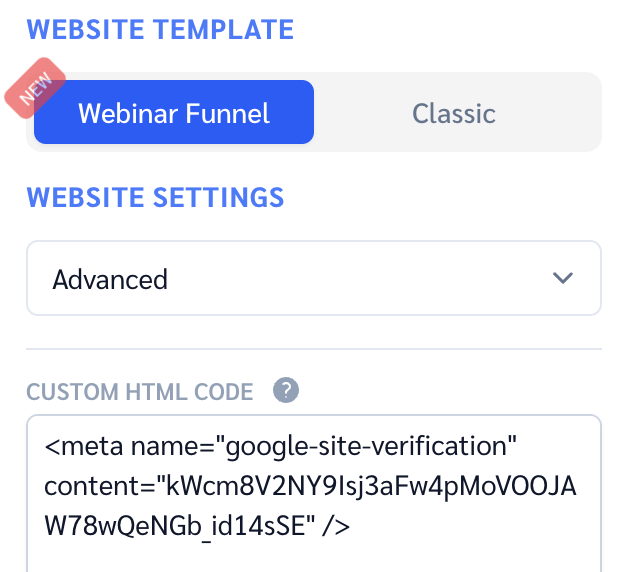
6. Return to Google Search Console and click "Verify"
It’s done!
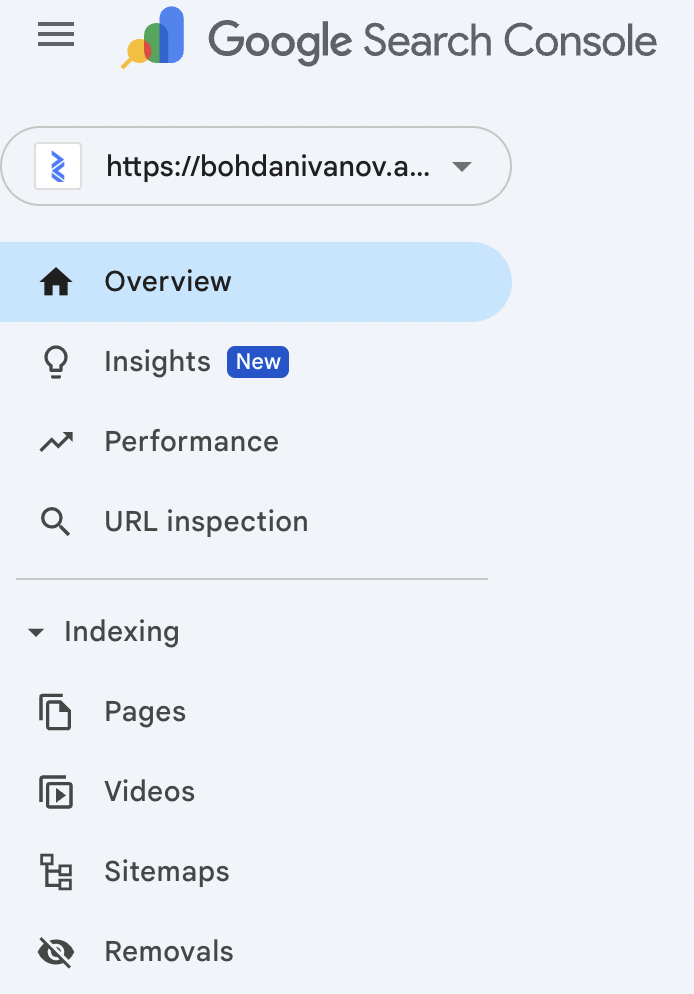
3. Implementing Google Analytics
Google Analytics provides deep insights into your website traffic, visitor behavior, and conversion rates, allowing you to make data-driven marketing decisions.
Implementation process:
- Go to analytics.google.com and click "Admin" → "Create Account"
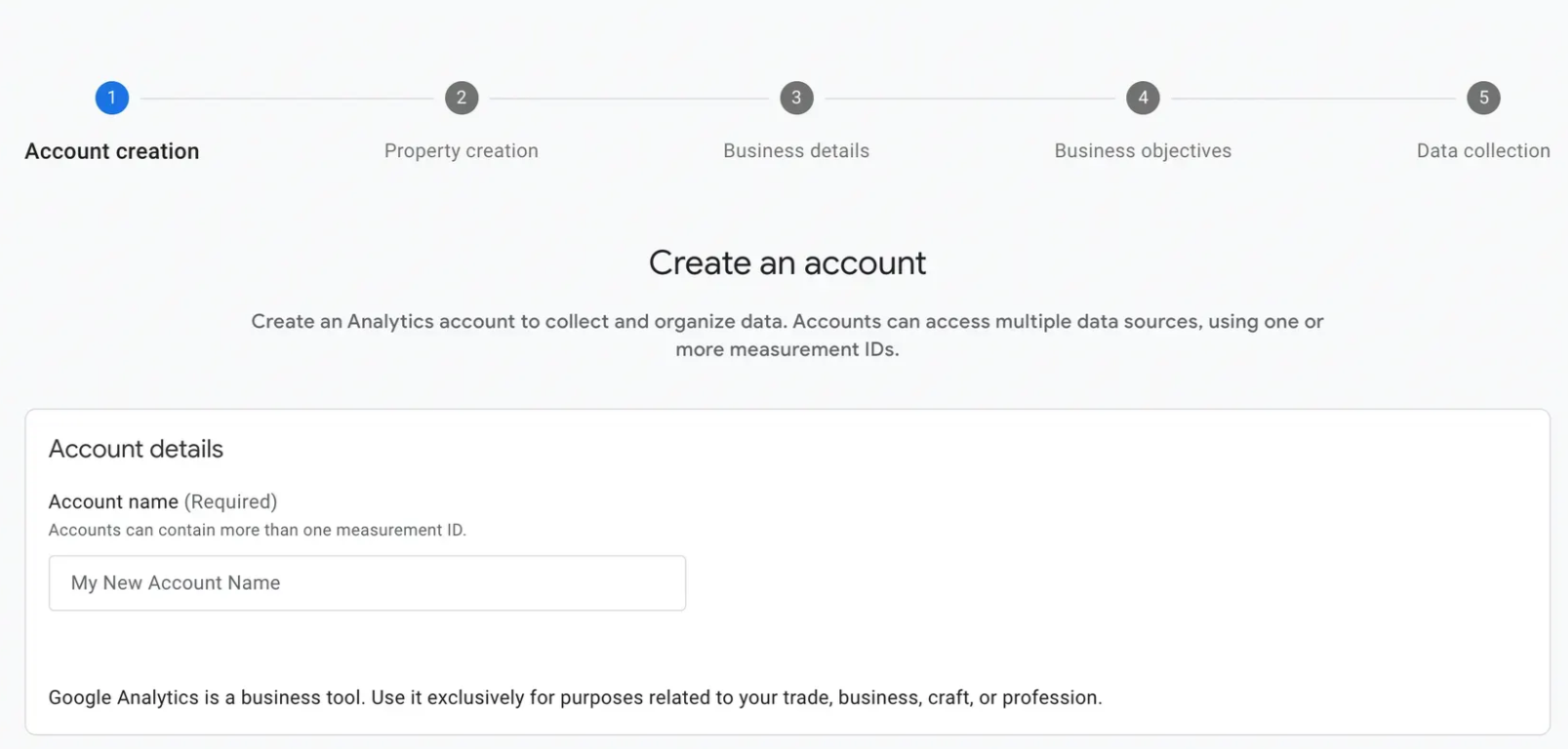
2. Fill in your account details
3. For "Business objective," select "Generate Leads"
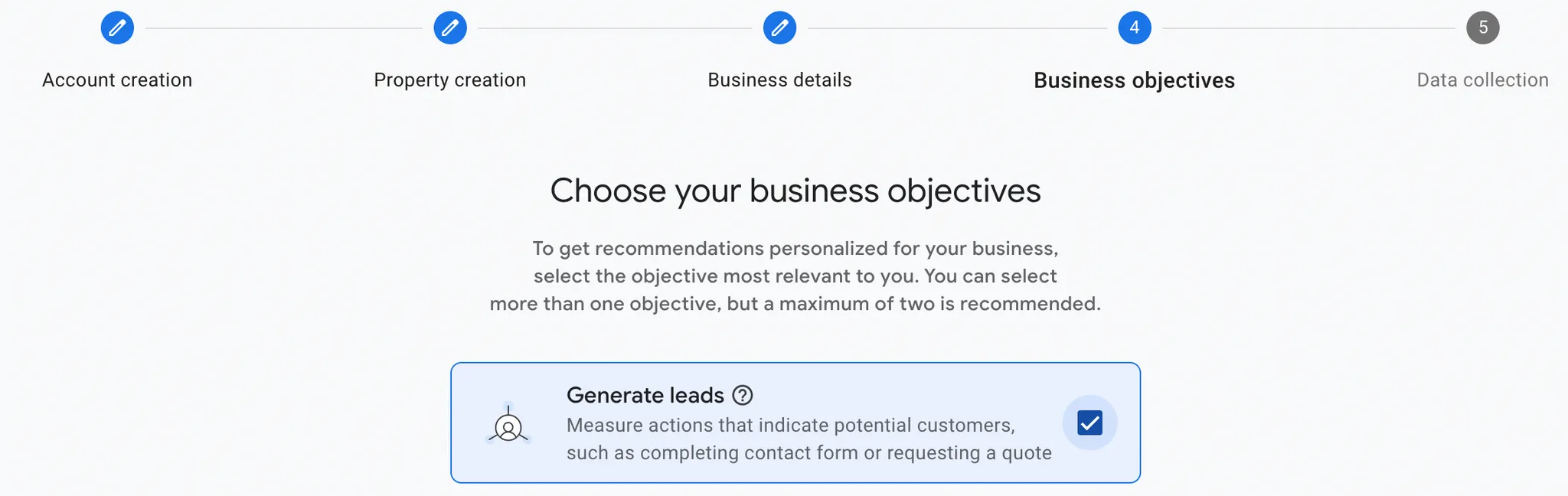
4. Complete the setup process to get your tracking code, select “Insert Manually”
5. Copy the provided tracking code
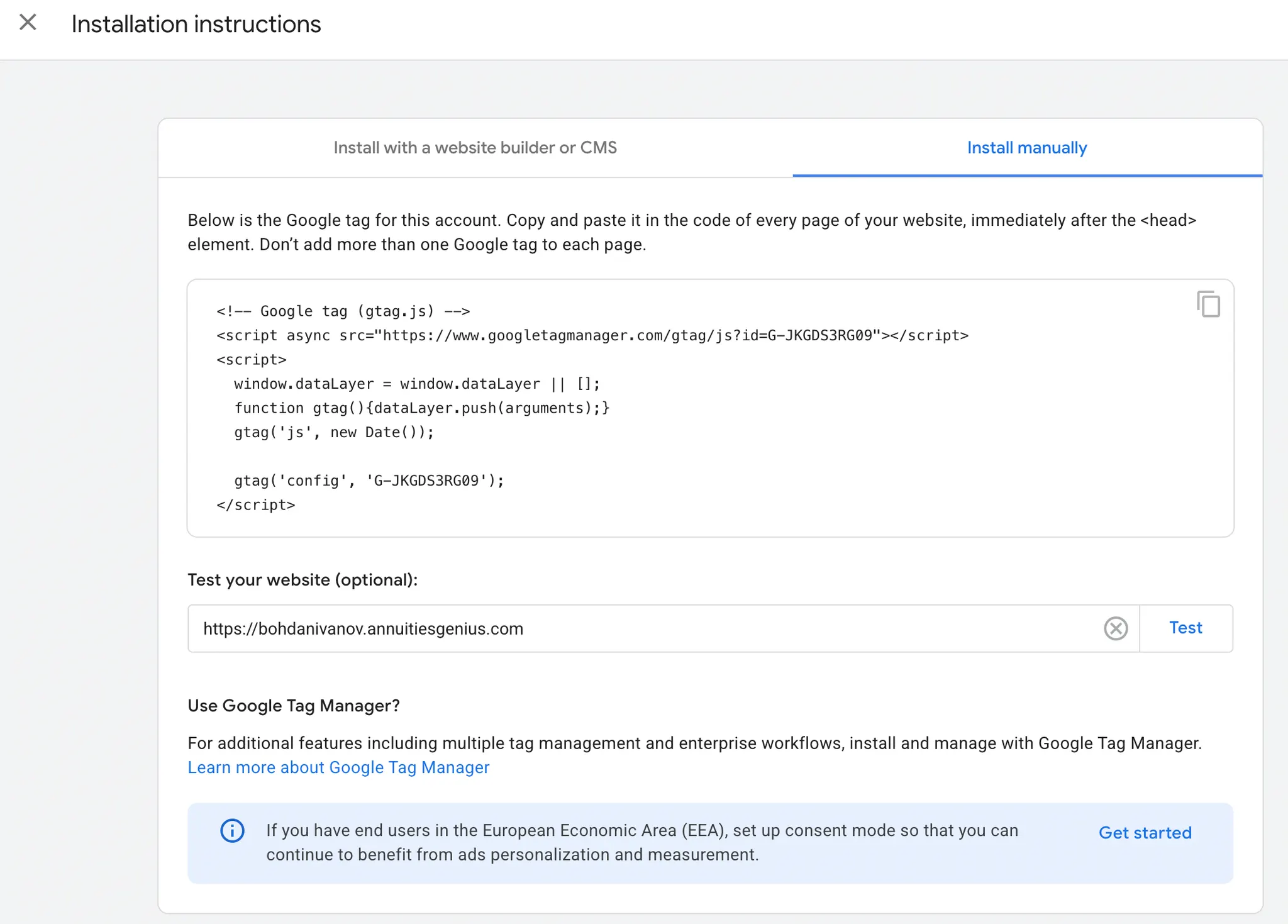
6. In your Annuities Genius website editor, navigate to "Advanced" → "Custom HTML"
7. Paste the tracking code
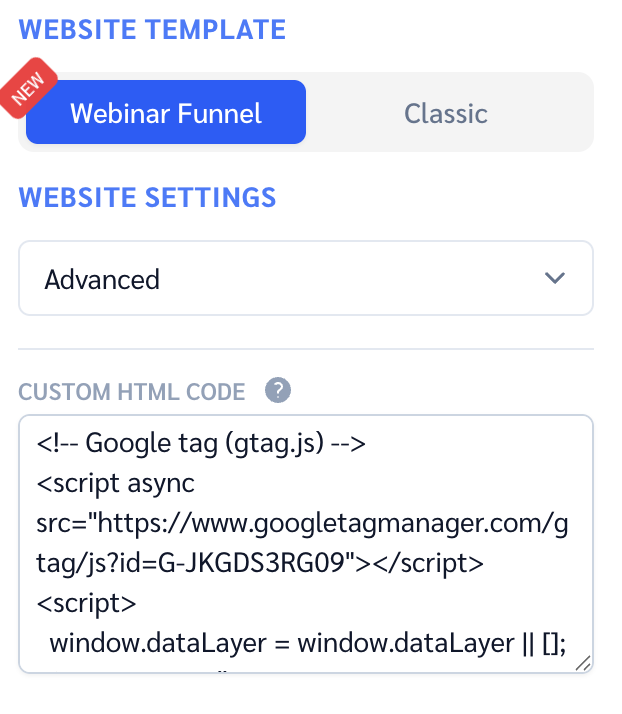
8. Get back to Google Analytics and clcik “Test”
9. Enjoy the analytics!
What you'll gain:
- Visitor demographics and interests
- Traffic sources (which marketing channels are most effective)
- User behavior flow (how visitors navigate your site)
- Conversion tracking for lead submissions
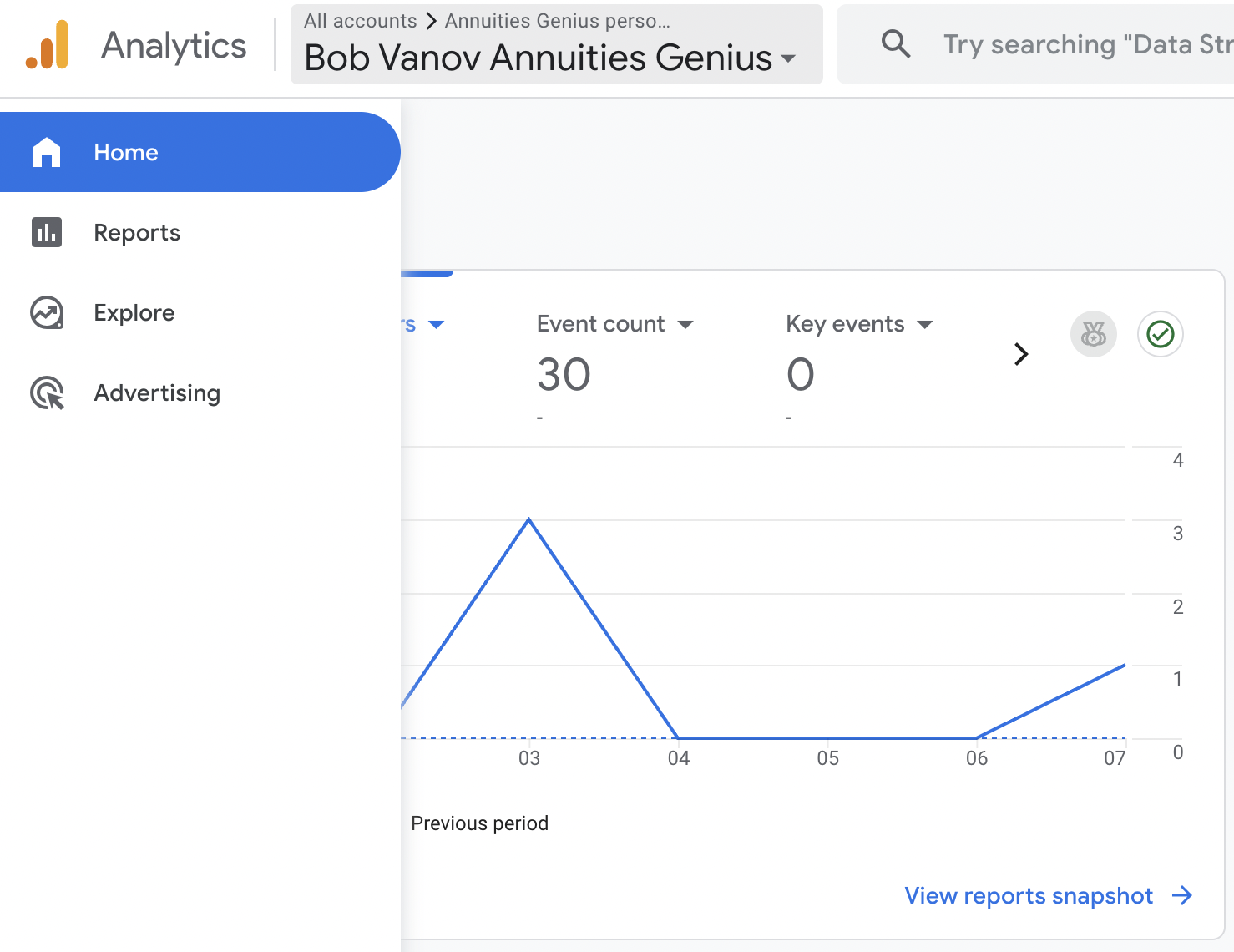
4. Creating Trackable Links with UTM Parameters
UTM parameters allow you to track the performance of specific marketing campaigns and channels by adding special tags to your URLs.
How to create trackable links:
- Use Google's Campaign URL Builder tool: https://ga-dev-tools.google/campaign-url-builder/
- Enter your website URL
- Add campaign source (e.g., facebook, linkedin, email)
- Add campaign medium (e.g., social, email, cpc)
- Add campaign name (e.g., fall_webinar, retirement_guide)
- Copy the generated URL and use it in your marketing materials
Example trackable link:
When someone clicks this link, Google Analytics will record which platform they came from and which specific campaign brought them to your site.
5. Embedding Calendly for Automated Scheduling
One of the most effective ways to convert website visitors into consultations is by offering an easy scheduling option. Calendly integration allows prospects to book meetings with you without the back-and-forth emails.
How to embed Calendly pop-up:
- Create a Calendly account at calendly.com
- Set up your availability and meeting types
- Click "Share" → "Copy link"

4. In your Annuities Genius website editor, go to the “Contact information” tab
5. Add a link to the "Calendly” field element
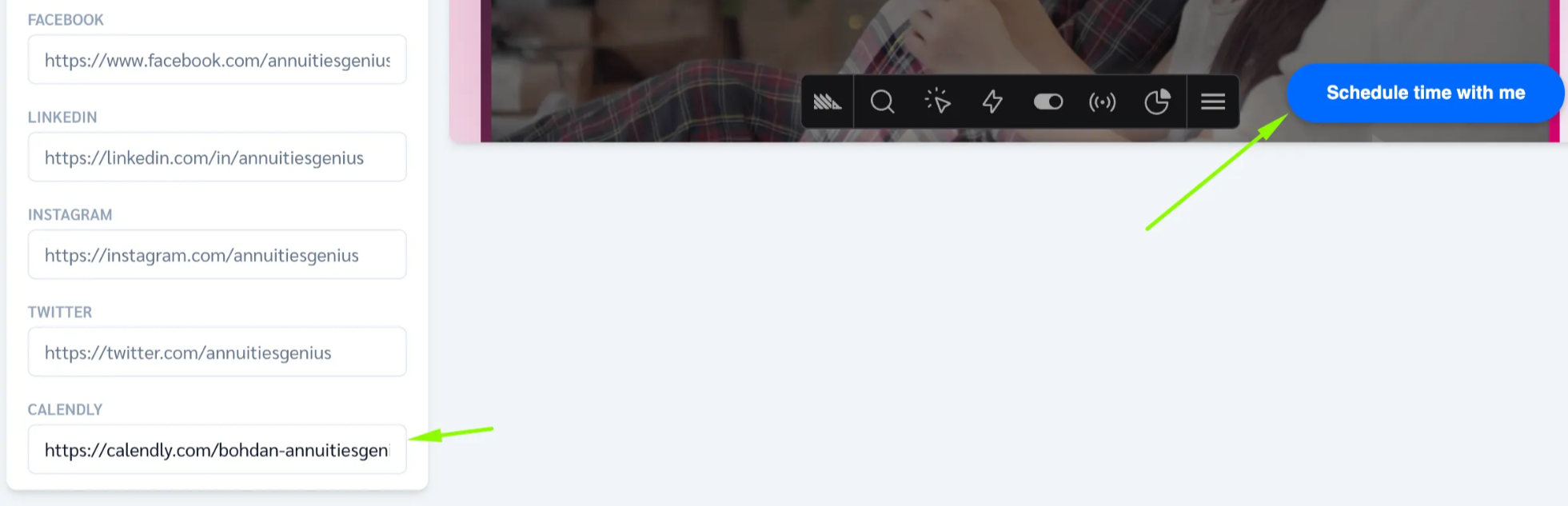
6. Enjoy the pop-up widget floating on your website:
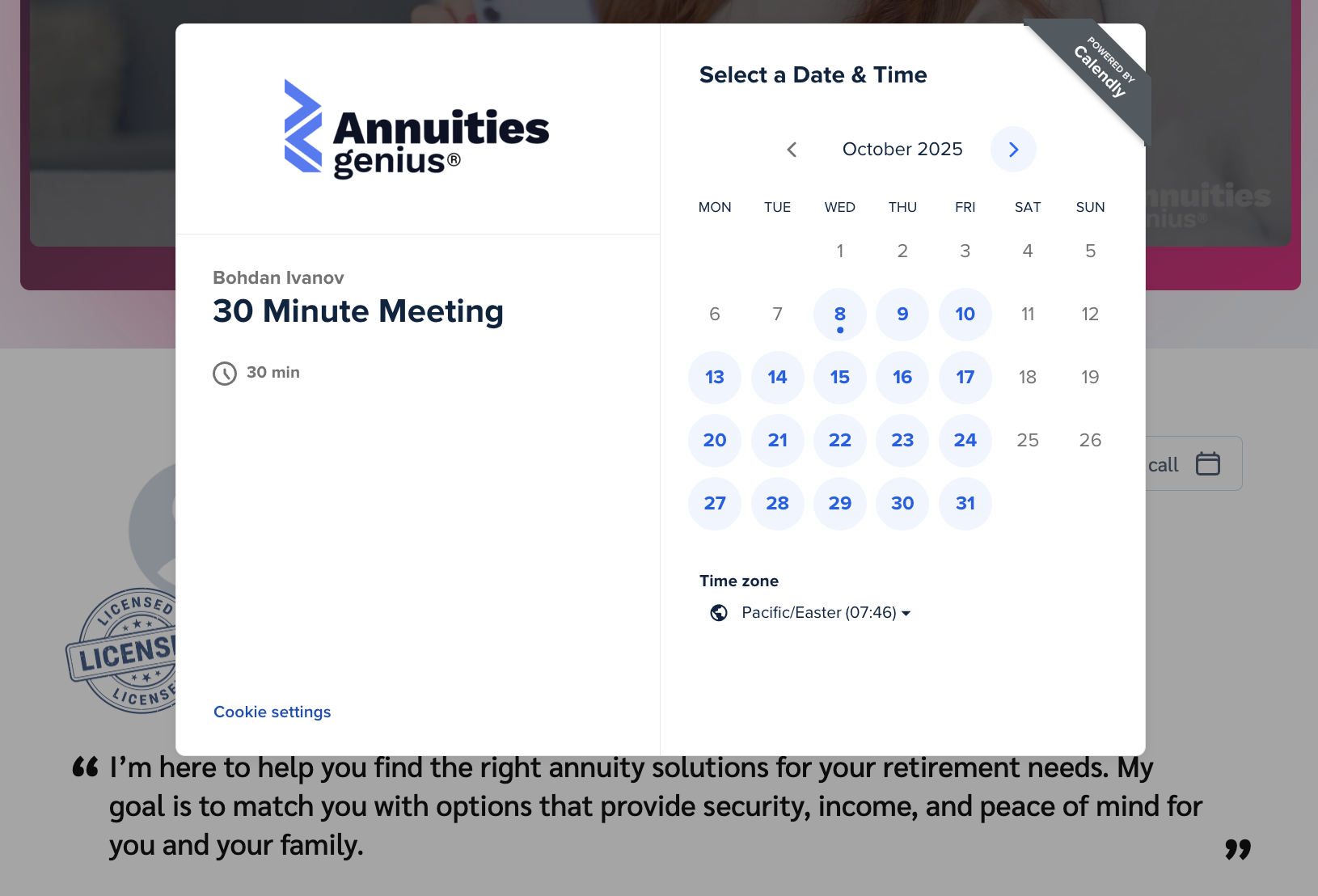
Best practices for Calendly setup:
- Create different meeting types (15-min intro call, 30-min consultation, etc.)
- Set buffer times between meetings
- If needed, qualification questions to pre-screen prospects
- Customize the confirmation and reminder emails with your branding
Measuring Success and Optimizing Performance
Once you've implemented these tools, it's important to regularly review your analytics data and adjust your strategy accordingly.
Key metrics to monitor:
- Traffic sources: Which channels bring the most visitors?
- Conversion rate: What percentage of visitors schedule consultations?
- Bounce rate: Are visitors leaving immediately or engaging with your content?
- Time on site: How long do visitors stay on your website?
Optimization strategies:
- If social media brings high-quality leads, increase your posting frequency
- Test different headlines and images in your social previews to increase click-through rates
- Adjust your Calendly availability based on when prospects most frequently book
Next Steps for Your Annuities Website
With these tracking and scheduling tools in place, your annuities website is now equipped to not only attract visitors but convert them into qualified leads. Remember that optimization is an ongoing process - regularly review your analytics, test new approaches, and refine your strategy.
Need additional help?
We’re hosting recurring webinars every Wednesday at 11 AM PST, showcasing live Annuities Genius platform demos and addressing common questions and concerns. Secure your seat here.
Also, keep an eye on our emails and social media for announcements about events, new features, and company updates that make your annuity sales journey more powerful.

