Annuities Genius partners with Wealthbox 💼 to simplify annuity selection!
How it works: After setting up the integration, advisors can navigate to the import menu in the Annuities Genius Client Management dashboard by going to the 'Clients' section in the top blue menu.
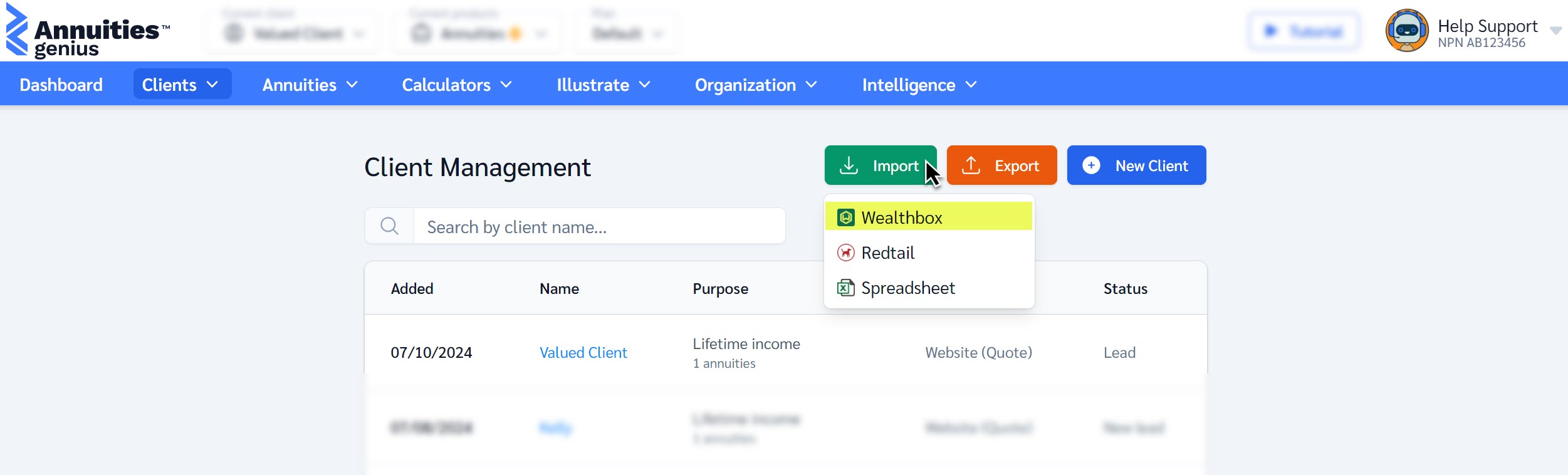
Next, log in to Wealthbox and begin the import process.
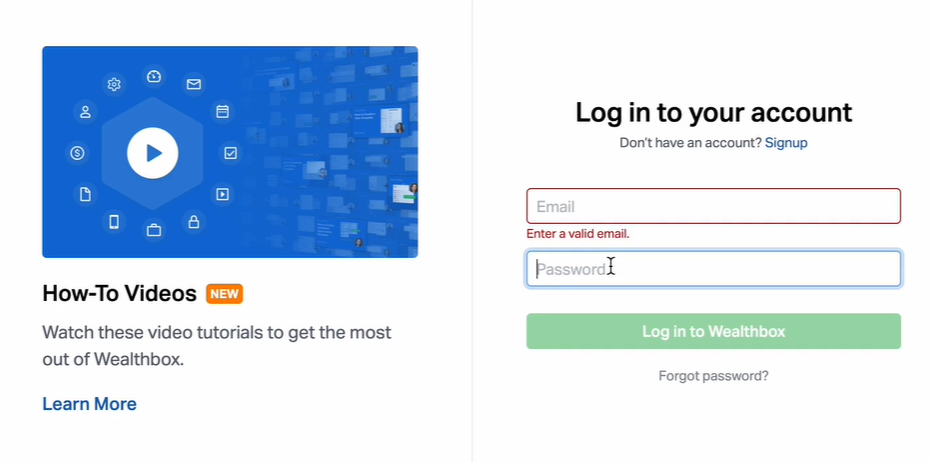
Next, advisors can select the clients they want to import and proceed with the annuity selection process.
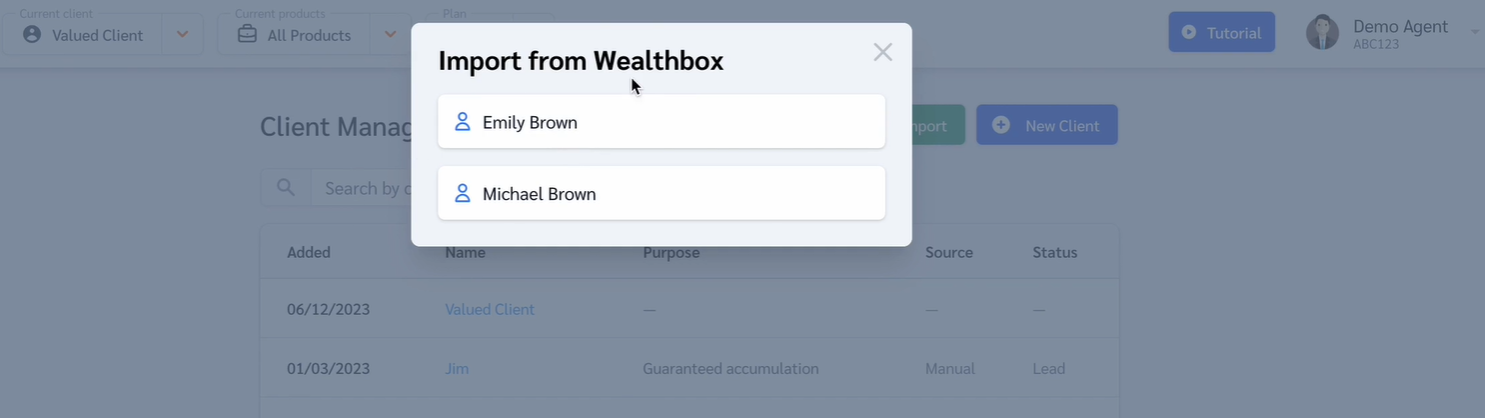
Check out this tutorial video to see how it's done!
If you have any questions or concerns, contact our customer service team.

