June Update: Fixed Annuity Database & New Menu
Several life improvements were shipped to Annuities Genius.
A new framework for annuity databases was created to simplify product selection and comparison. The navigation got more details to it and tool links should be clearer to you now.
Also, we are constantly working on compliance to prepare for the new DOL rule, so users can now specify custom disclosure text that appears on all generated reports.
Horizontal Main Menu
Watch the video tutorial on how to use the new menu.
We changed the layout of the menu and provided more details to each menu item. This should ease the navigation for both new and advanced users.
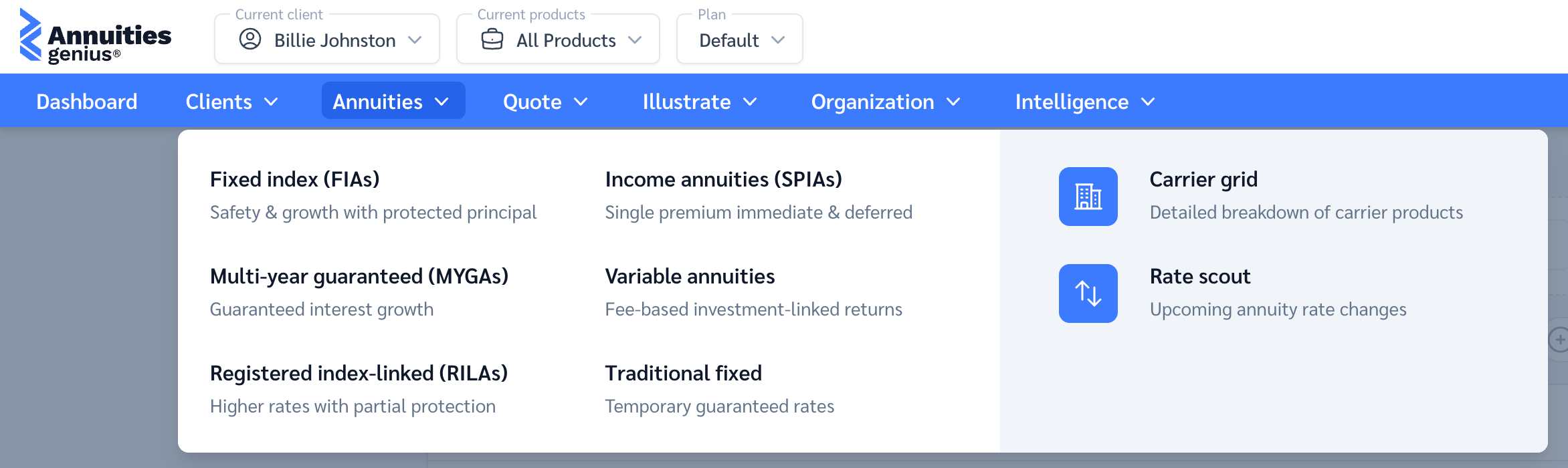 Viewing the application from a mobile device is now also much simpler. Take Annuities Genius with you whenever you go.
Viewing the application from a mobile device is now also much simpler. Take Annuities Genius with you whenever you go.
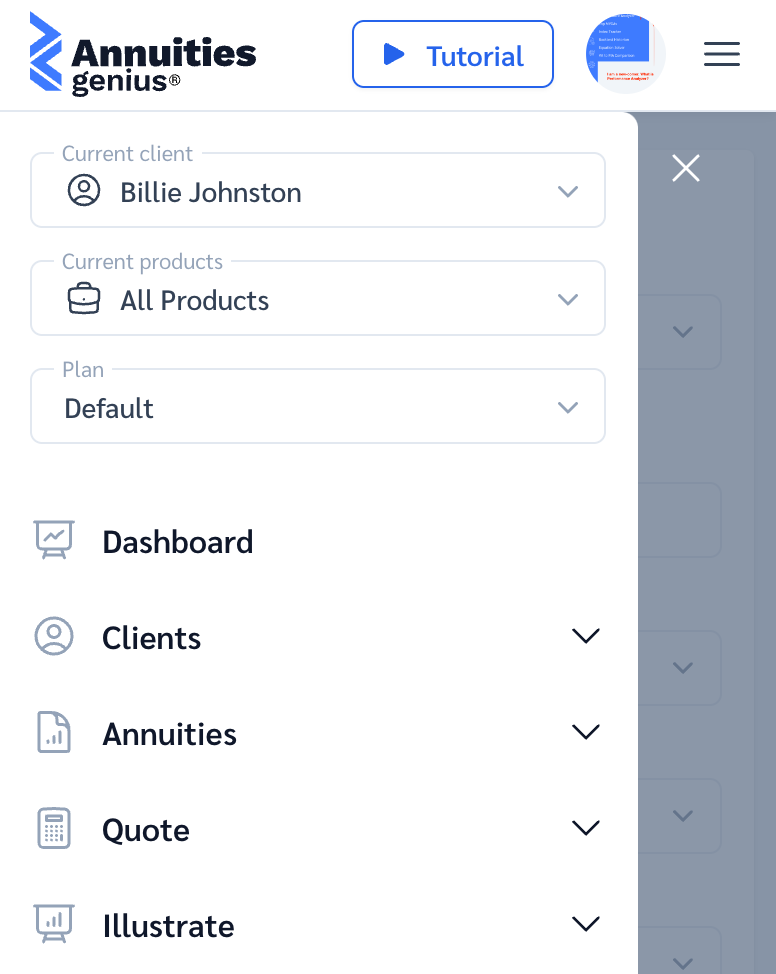
MYGAs Database
Watch the video tutorial on how to use the new MYGA database.
Several decisions are made to streamline the annuity selection process.
- We believe that the whole process of annuity selection should be oriented towards the client. So, there’s now a new section that highlights current client and their data.
- Filter functionality has been simplified to the point where clients themselves can set it up.
- Every column in the table is now sortable.
- We calculate the earnings that the MYGA is guaranteed to return at the end of the period.
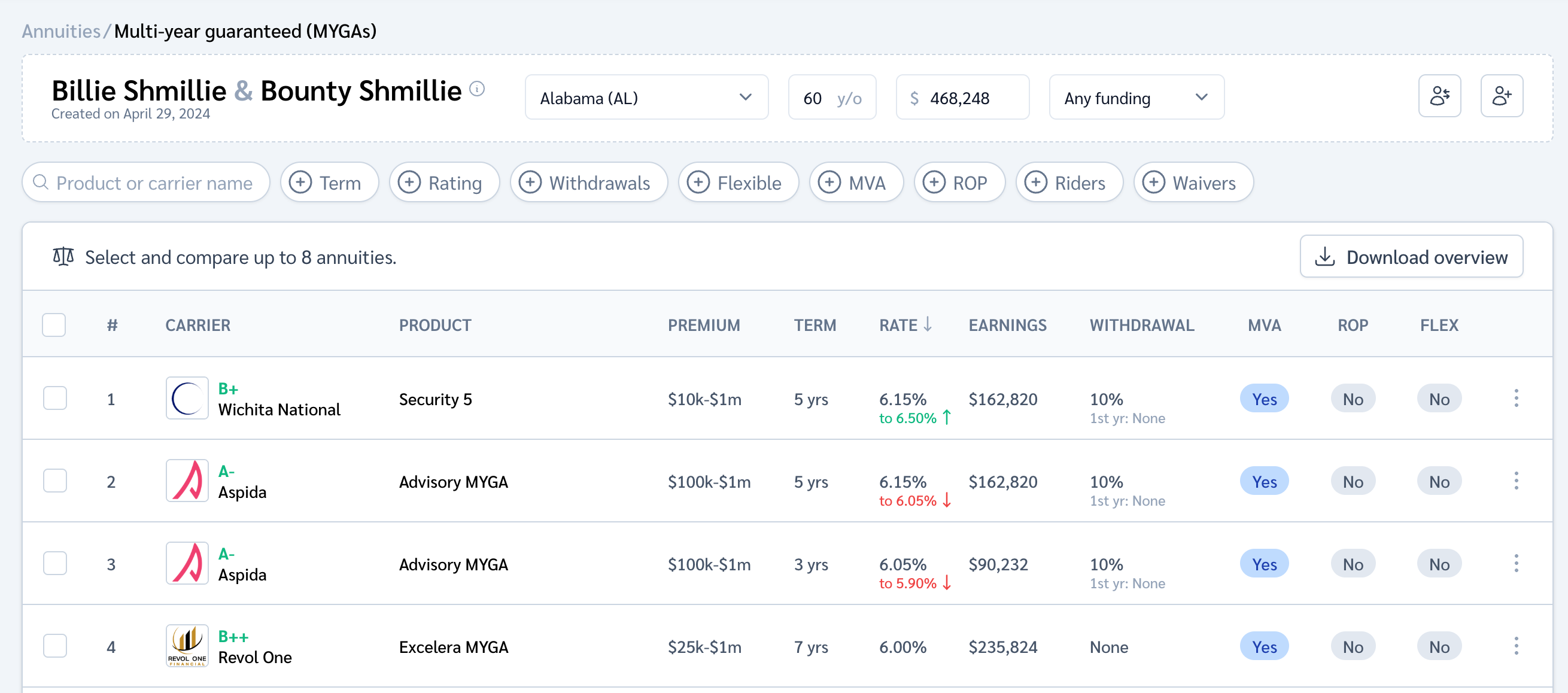
Easily select and compare up to 8 annuities side by side:
 If you are interested in a particular annuity, click on the row to fetch all the details about it:
If you are interested in a particular annuity, click on the row to fetch all the details about it:
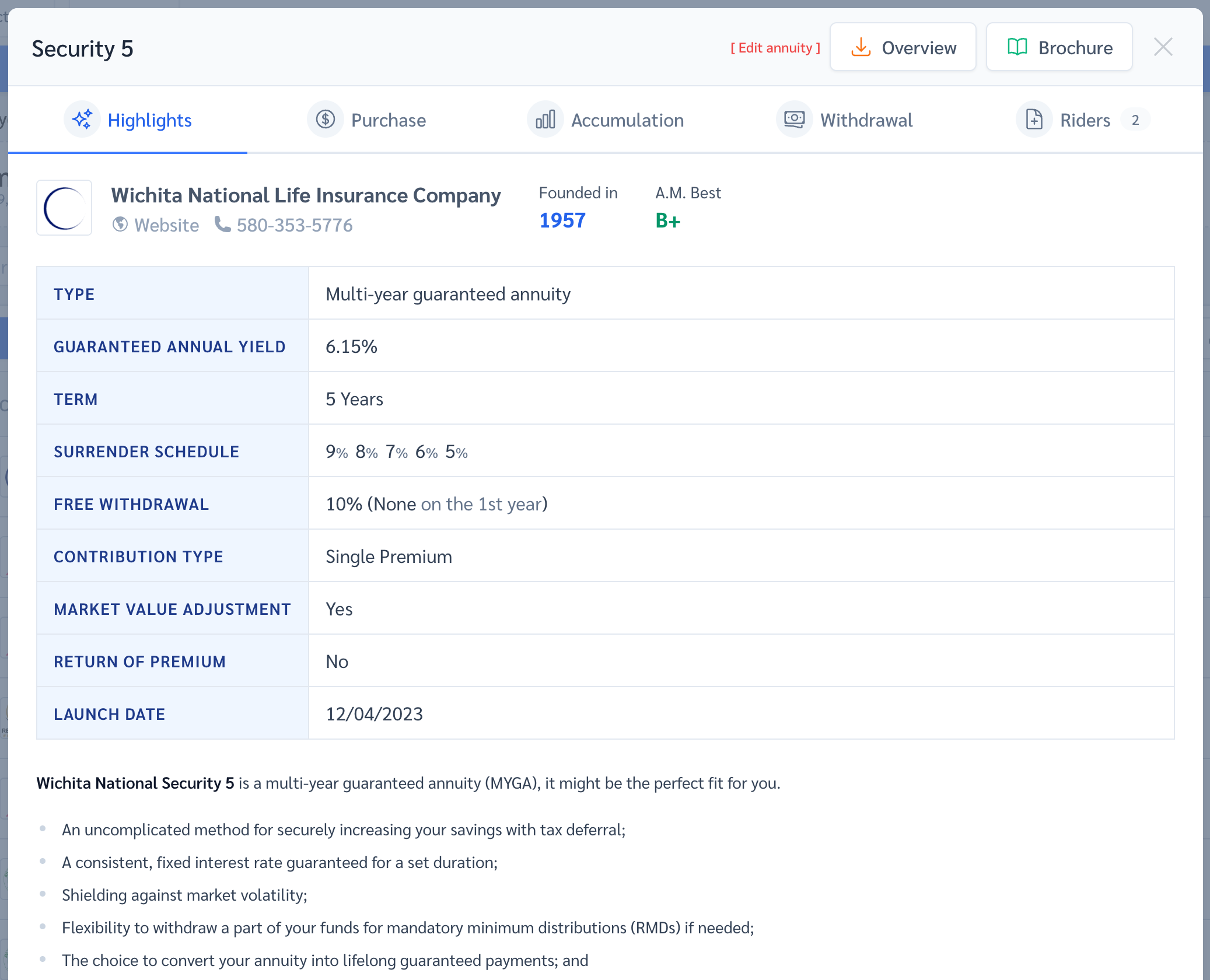 To have a nice overview of several products, just select them and download an overview in PDF format:
To have a nice overview of several products, just select them and download an overview in PDF format:
Custom Disclosure on Reports
Custom disclosure text can be specified in the settings.
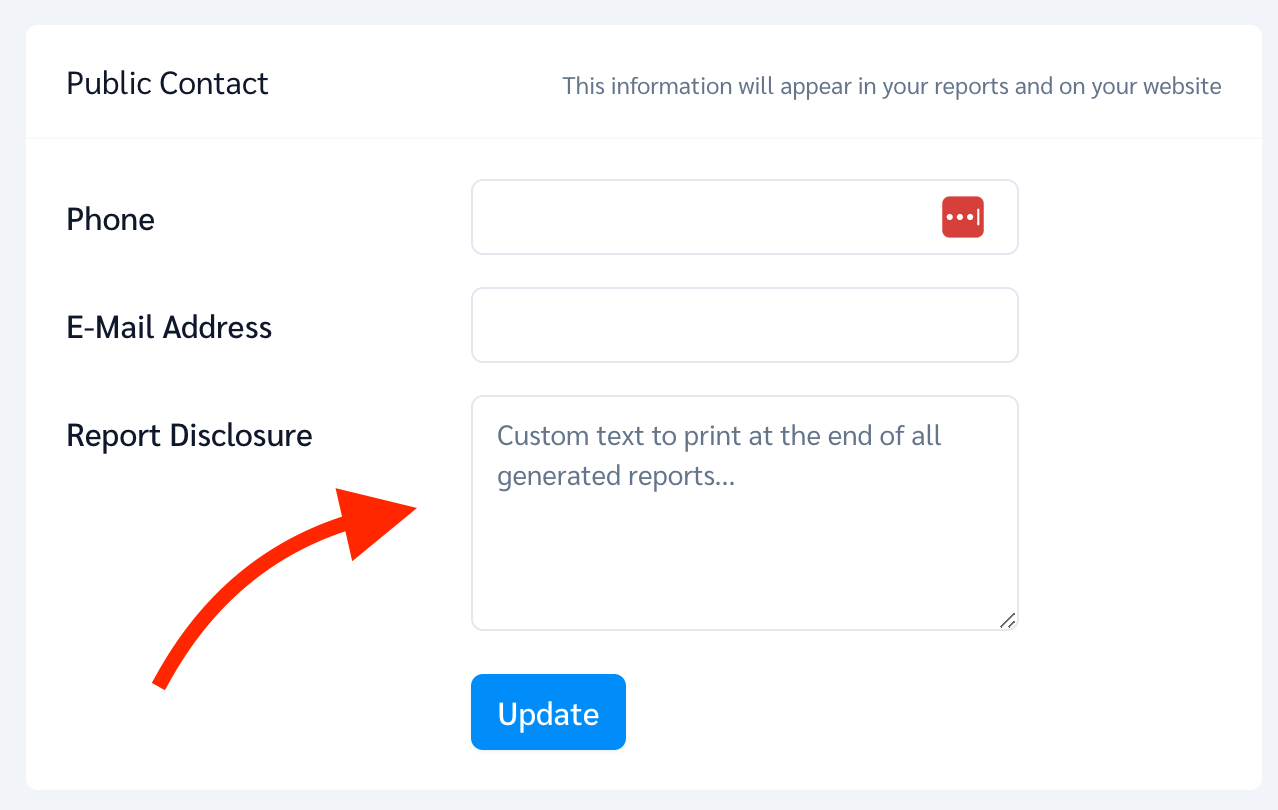
And it will appear on all generated PDF reports.
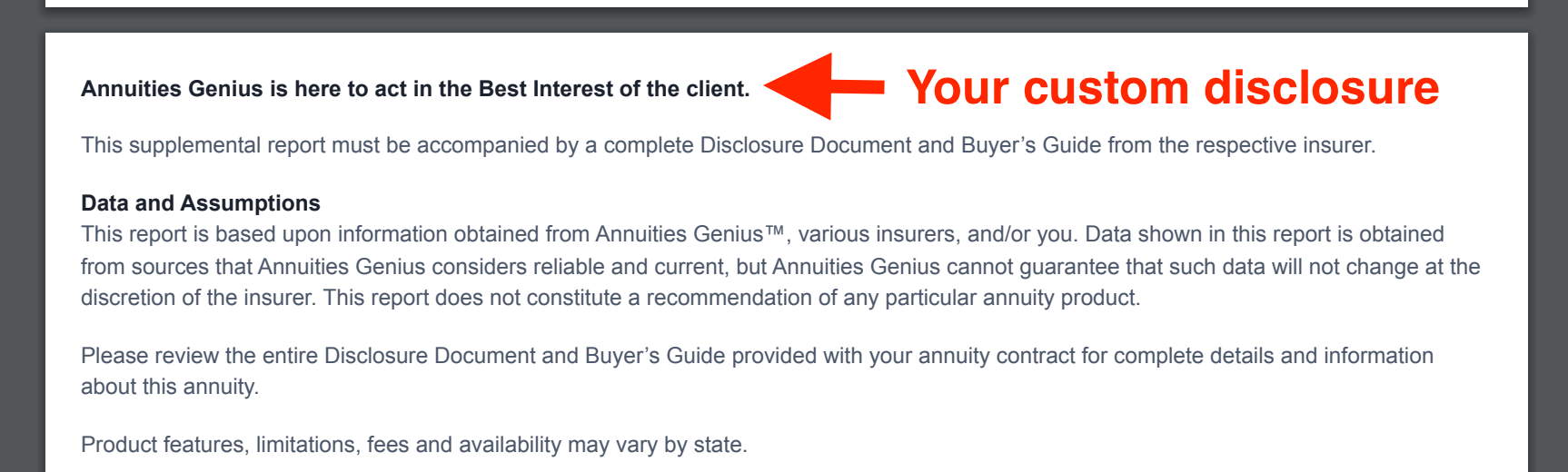
We are looking forward to your feedback at support@annuitiesgenius.com


